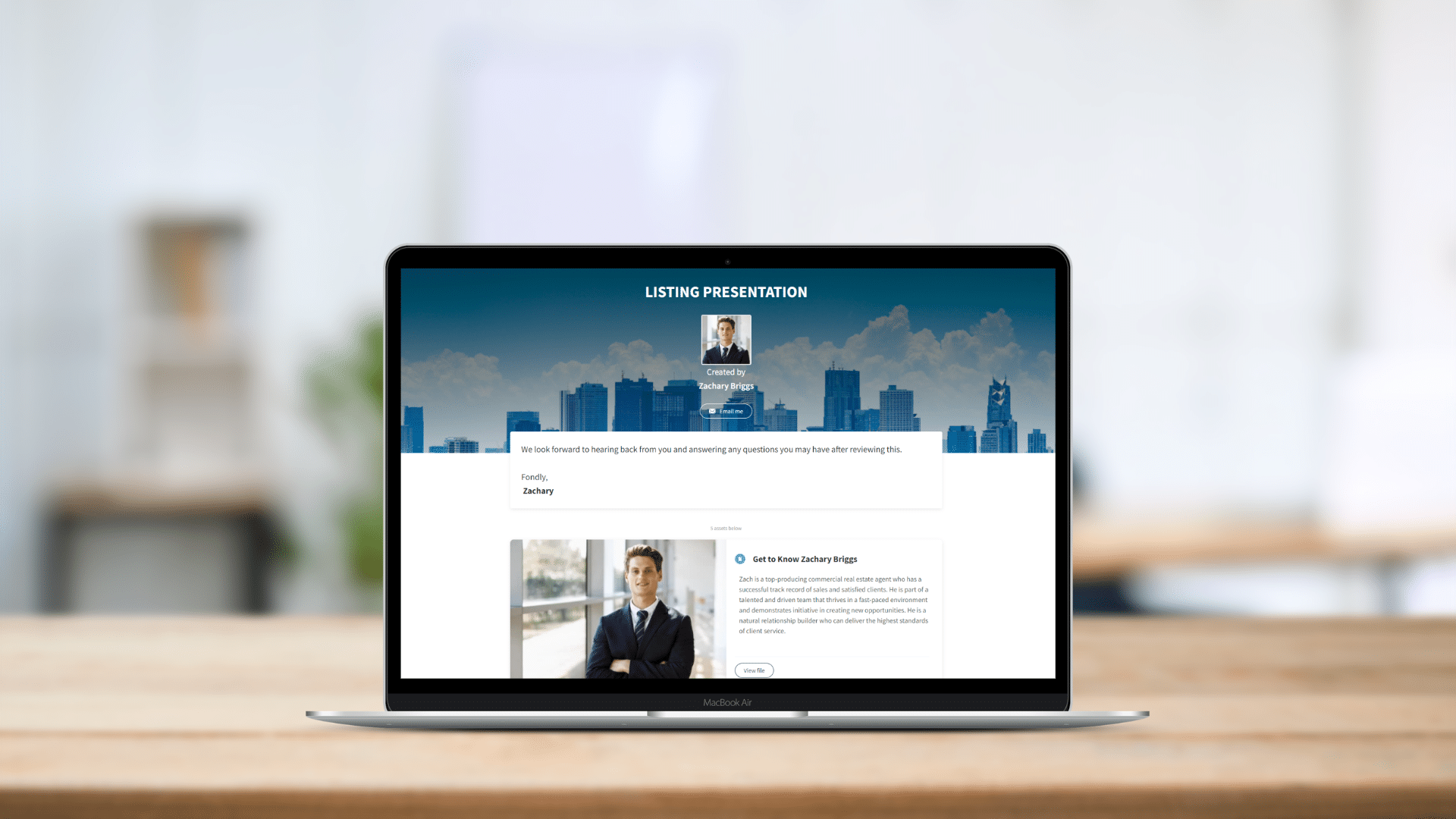Whether you’re a new agent or a successful Realtor, you’re well aware that digital listing presentation is taking over the real estate world by storm. The reason is simple – digital listing presentations are more efficient and powerful. And we’ve become pretty spoiled – we’re completely used to having the whole world at our fingertips.
We order food online; we prefer online shopping directly from our phones; we chat with friends, we apply for jobs, and we do it all online.
Why wouldn’t the sellers expect the same treatment from their Realtor?
And it’s not only about sellers. You, as an agent, have more control over your digital real estate listing presentations. More than you could ever dream of with traditional.
You can create impressive and customized virtual property showcases in a matter of minutes without moving an inch from your couch. And you can see how the sellers interact with it by analyzing important metrics and results. That’s how you learn, improve and win more listings day by day.
Let’s dive deeper into everything there is to know about digital real estate listing presentations. We’ve even prepared some powerful listing presentation examples to see their full power in action!
What Is a Digital Presentation?

The digital listing presentation is your best tool to impress potential clients and win more listings, especially when crafted with professional real estate presentation templates. It’s your most valuable asset, and besides providing information, you also need to communicate credibility and expertise every step of the way.
This means that your digital real estate listing presentation should be thoughtfully designed and persuasively written. You want to say a lot, but not too much. You want to impress them with your skills and present them through design, but you also don’t want them to lose focus.
You want to represent a seller, but your first job is to represent yourself as an expert and authority in the real estate industry. Because how are you going to sell their house if you can’t present yourself in the best light? The virtual property showcases represents you and your brand as a Realtor. And how you create one speaks volumes.
The key is to identify the seller’s pain points and offer yourself as a solution in your virtual property portfolios but also to tell them all about your experience without sounding too salesy. Sounds easy, but as you probably know, it’s way harder. Content matters, but so does the form. The design of your digital listing presentation is what makes it or breaks it. Let’s learn how to do it right.
Benefits of a Digital Listing Presentation
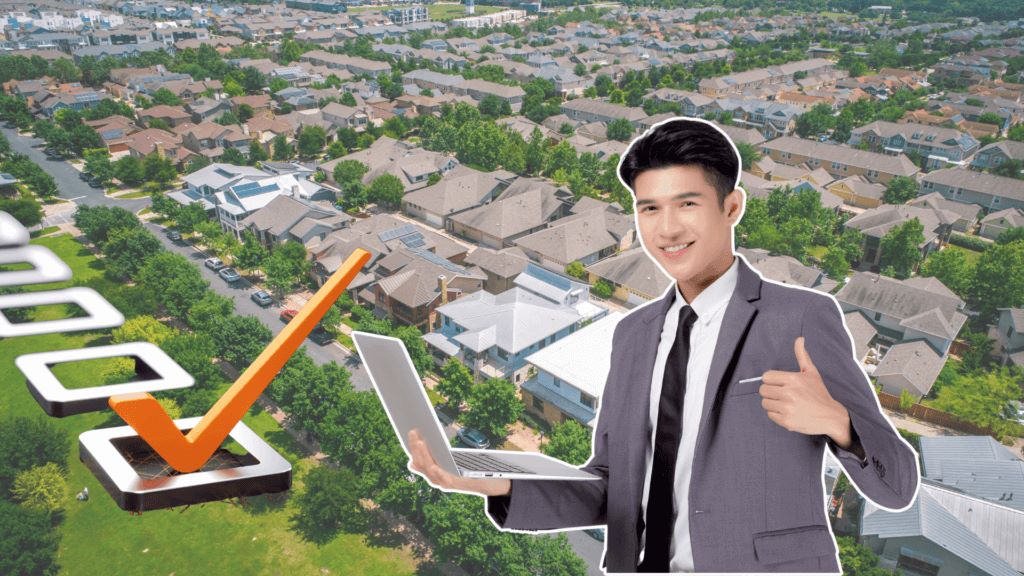
Before diving deeper into the difference between digital and traditional real estate listing presentation and tips for creating a perfect one that will get you more listings, let’s get an overview of the benefits you can enjoy.
- Convenient
- Interactive
- Customized
Tailor your pitch to the specific needs of each seller. The digital listing presentation allows you to easily edit, optimize, update, and rebrand everything depending on which benefits you want to highlight.
- Professional
Digital real estate listing presentations have a polished, professional look that will help you get an edge over your competitors. You can use high-quality images, videos, and graphics to showcase your properties, demonstrate your expertise, and offer proof of the results you’ve achieved.
- Efficient
With digital presentations, you can quickly and easily share your materials with clients via email or other digital channels. This can save you a lot of time and effort compared to printing out and delivering physical copies. But this also saves sellers time & energy because they can take a look whenever they feel like it. And you can be sure they’ll be grateful for that!
- Track results
Certain real estate listing presentation software has features that allow you to see how sellers interacted with your online listing presentations. You can see the links they’ve clicked, how much time they’ve spent looking at it, as well as when and how many times they’ve opened it. This provides you with valuable insights into their behavior and helps you close the deal faster.
The Advanced System to Winning More Listings
Created by industry veterans, discover the advanced system to winning more listings with this guide. Stand out, shine, and become a listing machine!
Proven System that has won Thousands of Listings. Over $3B and counting!
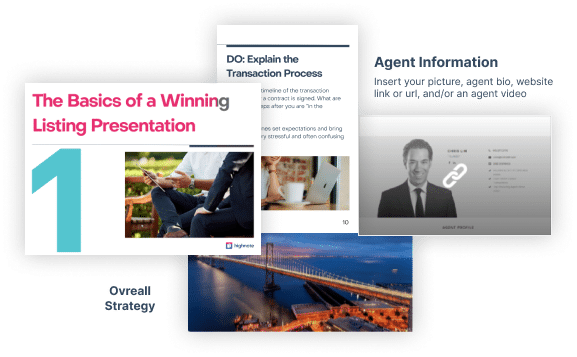
Just enter your email and get it for free.
Digital Listing Presentation vs. Traditional

There are some significant differences between digital listing presentations and traditional paper-based presentation. Both you and the sellers can access the digital presentation simply by sharing it via a link online. On the other hand, traditional presentations are physical, paper-based documents that you need to print out and present in person.
One of the main differences between the digital listing presentation and traditional is the level of interactivity and engagement they offer.
Digital presentations can incorporate multimedia elements like videos, animations, and virtual tours that can help bring properties to life and engage potential clients in a more dynamic way.
Traditional presentations are more static and don’t offer the same level of interactivity. While they may be more familiar to some clients, they are also more cumbersome to transport and store and don’t have the same level of polish and professionalism as digital presentations. And let’s face it – everyone is used to digital nowadays. Traditional listing presentations are also more expensive and time-consuming to both create and deliver.
Tips for Creating Digital Listing Presentation
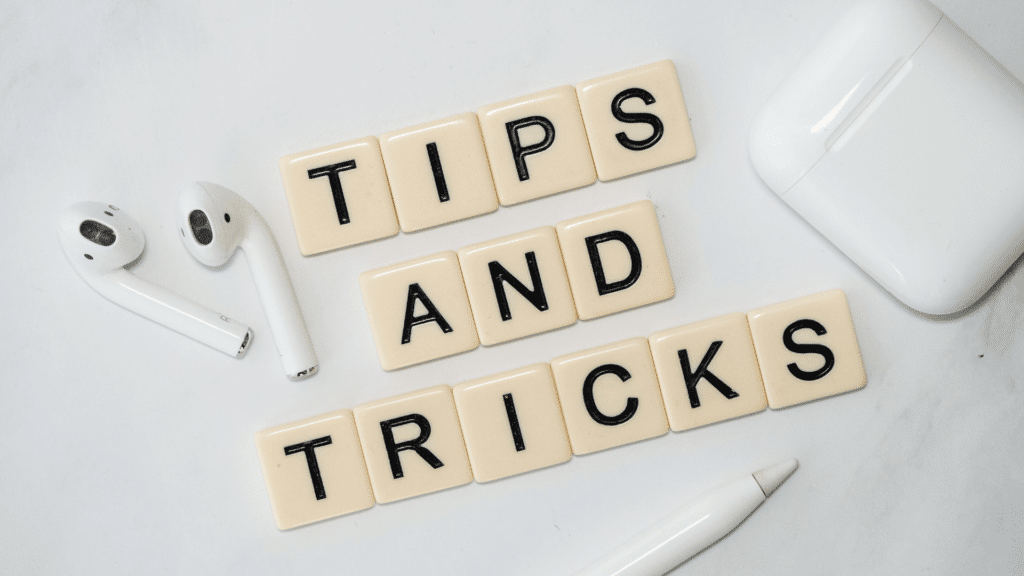
If you want to win your next listing and impress the seller so they don’t have a choice but to hire you, we’ve prepared tips for creating a digital listing presentation. Let’s cut to the chase!
Embrace technology to the fullest. Utilize every feature to make your digital property display shine. Include media files, links, statistics, design elements, and of course, content.
Make sure your digital real estate listing presentation has a clear structure.
Outline the marketing plan for their property in your digital real estate listing presentation. This will build trust, and the seller will know you’re competent enough to sell their house.
Include testimonials and statistics. Make sure that both are similar to the results the seller expects.
Go for a clean and modern design using professionally crafted real estate presentation templates that ensure a polished, branded look with minimal effort.
Make sure that your virtual real estate presentations is consistent with your brand identity, using your logo and other branding elements throughout. This will help reinforce your brand and make your presentation more memorable.
Make sure to highlight any unique or standout features of the property, such as a stunning view or a newly renovated kitchen. These can be key selling points that help set the property apart from others on the market.
Show that you know the ins and outs of the local market.
Write a short but powerful introduction. Make it about them, not you.
Use data to your advantage by including similar property prices and time on the market.
Showcase your knowledge about the ideal buyer’s pain points and desires. What do they want and need?
Present assets and both online and offline strategies you’ll do to sell their property.
Thank the seller for their time and show your appreciation for the trust they put in you.
Ask questions at the listing appointment as this will show the seller you know what you’re talking about.
Follow up after the listing presentation to make sure you and the seller are on the same page and never leave any doubts unresolved.
If you want to utilize these tips right away, you can create a visually stunning and effective digital property listing with Highnote. The best thing about it? There is a free trial, and you don’t even have to enter your credit card details to start. Ready?
Now it’s time to show you exactly what a winning digital presentation looks like.
Create Customized Digital Listing Presentation

Let’s cut the theory and jump straight into action with listing presentation examples.
Check out the Hiller Group digital listing presentation they’ve created with Highnote.
It’s a perfect digital listing presentation example because it showcases their expertise in the market and the wide range of services they provide. It’s focused completely on their potential client by communicating clearly what’s in for them. The design is clear, and they’ve embedded multimedia files to support their expertise.
You can create a customized virtual real estate presentations just like this one by utilizing the powerful feature – Highnote free listing templates. All you need to do is to find the listing template you like the most and tailor it to your brand.
There is another awesome digital listing presentation example, and The Bagogloo Team from RE/MAX deserves recognition for it. Their digital property display is short but powerful, highlighting every key benefit of working with them. They’ve included a marketing plan, but also 360 tours and Zillow reviews. And all that with only one real estate listing presentation software.
Highnote offers you comprehensive, all-in-one real estate listing presentation software with powerful features and even more powerful benefits. You don’t need to waste time on design and sending long emails with hundreds of links. Both you and the sellers will be able to access your online listing displays with one click.
Compared to other real estate listing presentation software, Highnote lets you create the best listing presentation for real estate agents by simply using drag and drop.
On top of that, you’ll also get real-time notifications, access to a built-in high-quality image library, gorgeous and free listing templates, and you’ll design a stunning online listing display without actually designing it.
It’s only left for you to give it a try and see for yourself!
Before you start creating your digital listing presentation, check out Highnote’s checklist for getting a listing appointment to make sure you’re prepared.