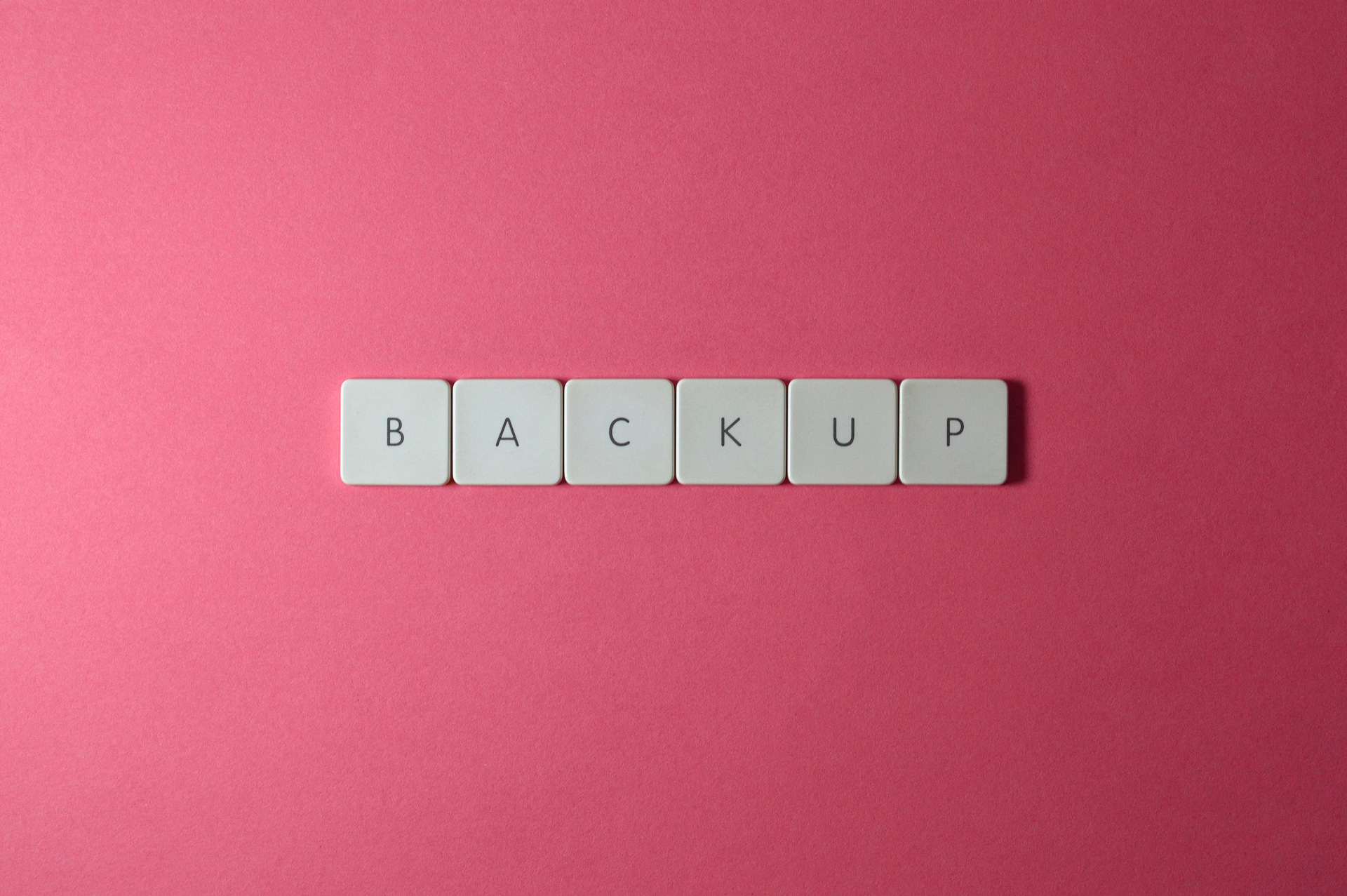In today’s fast-paced world, people have a lot going on, and having an efficient listing presentation tool can make all the difference! There’s not a minute to waste. Everyone juggles different professional and personal responsibilities, so time and attention are valuable resources. With so many obligations, it’s crucial to have tools that help streamline tasks and save time. People need these tools to give them more time for everything they need to do.
Our attention spans have shortened, thanks to the Internet and social media. People need help to go through a long presentation or read detailed text-heavy reports. It’s no wonder short format videos, like TikTok, are popular because they give people engaging information in a few short seconds.
Real estate agents are no exception to this rule, often busy with many tasks. They need powerful listing presentation tools to help them create attractive and engaging presentations in just a short amount of time.
Fortunately, there are presentation tools that can help agents create top-notch presentations with minimal effort. The days of painstakingly creating PowerPoint listing presentations for hours are gone, thanks to advances in these tools.
I’ve created a list of the best listing presentation tools for real estate agents:
1. Highnote
Next, you must put everything you’ve made into one listing presentation. Of course, when creating a seamless and engaging listing presentation, there’s no better tool than Highnote. Build your presentation with existing files, links, text, and videos. Then, easily elevate your listing presentation using hundreds of templates and assets. You don’t need any presentation designing; simply create your account and start.
Plus, Highnote provides real-time notifications on your presentation, so you can see who’s viewed it and how many times. No more guessing whether a potential client looked at your presentation or not. This gives you valuable analytics and insight into your potential client’s interests. It also lets you know which parts of the presentation are most engaging.
Many real estate agents already use Highnote and have seen real results. No wonder it’s one of the best listing presentation tools around. It’s your turn to experience the same.
Try Highnote for free today.
2. Pixlr
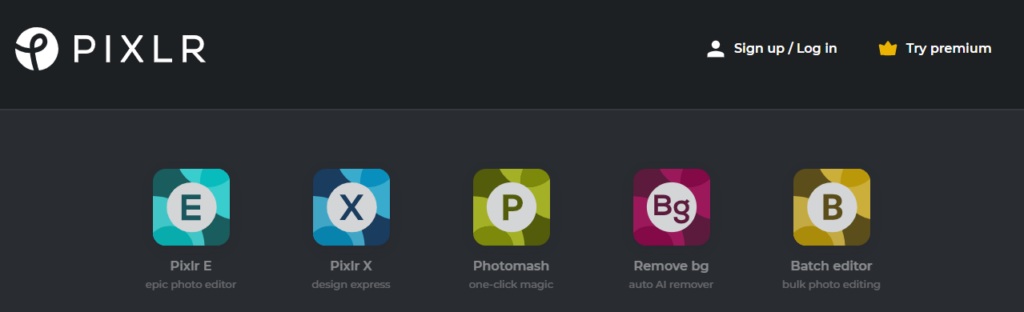
If you’re looking for an affordable photo editing tool, Pixlr is an excellent tool for listing presentations. It boasts many of the same features as more well-known editing platforms but at a much lower cost. It is essentially a simpler and cheaper version of Adobe Photoshop.
Pixlr offers all the necessary features for basic photo editing. You can easily adjust brightness, crop an image, or remove a blemish or two with Pixlr.
2. Lightworks
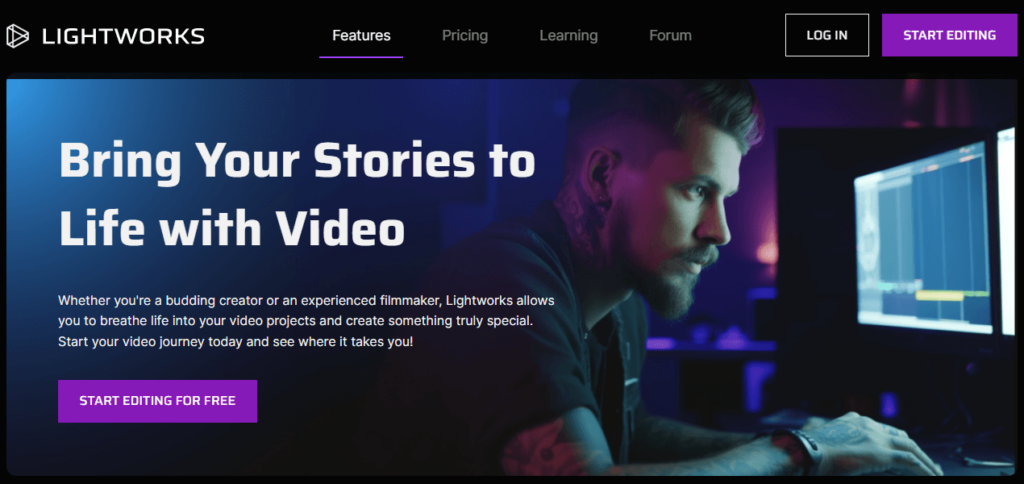
Today, creating and working with videos is almost unavoidable for real estate agents. Potential clients expect to see videos showcasing everything from detailed house tours to short “About me” introductions. Fortunately, Lightworks is an online video editing listing presentation tool that offers “Hollywood strength editing for everyone.”
Thanks to plenty of tutorials on their site, users can confidently create and edit their own videos. If you’re short on resources and need to edit videos yourself, Lightworks is an excellent choice
The Advanced System to Winning More Listings
Created by industry veterans, discover the advanced system to winning more listings with this guide. Stand out, shine, and become a listing machine!
Proven System that has won Thousands of Listings. Over $3B and counting!
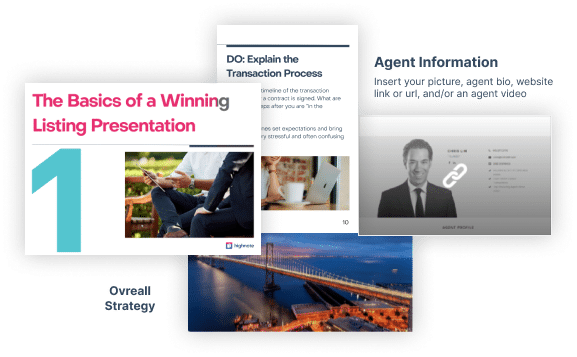
Just enter your email and get it for free.
3. Easel.ly
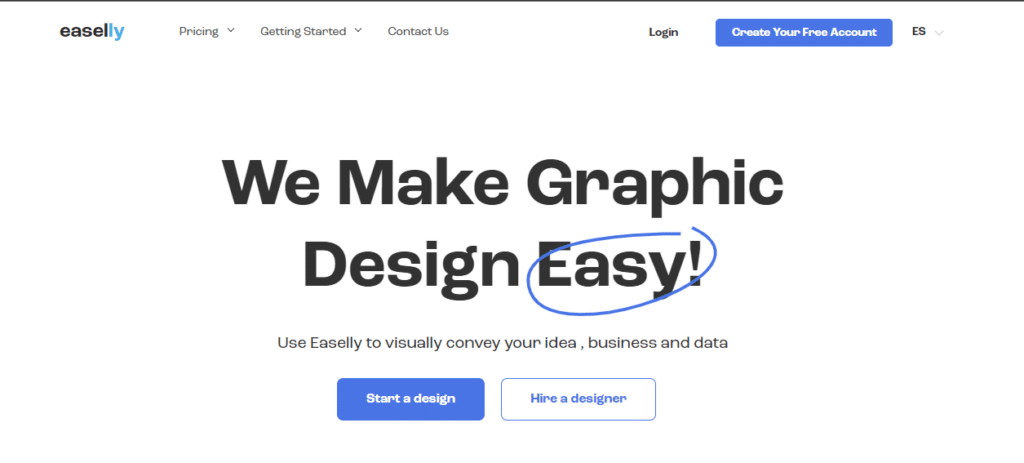
With Easel.ly, turn any information into an attractive visual by modifying thousands of templates. Whether you want to make an infographic, a logo, or a business card, you can use Easel.ly to easily create one. The platform also offers unlimited graphic design services. You can hire a part-time or full-time designer through the platform and have instant access to an experienced designer.
This is a great listing presentation tool for those with many visual design needs. It’s also helpful for people who work with a large team of agents with multiple graphic design requirements.
4. Piktochart
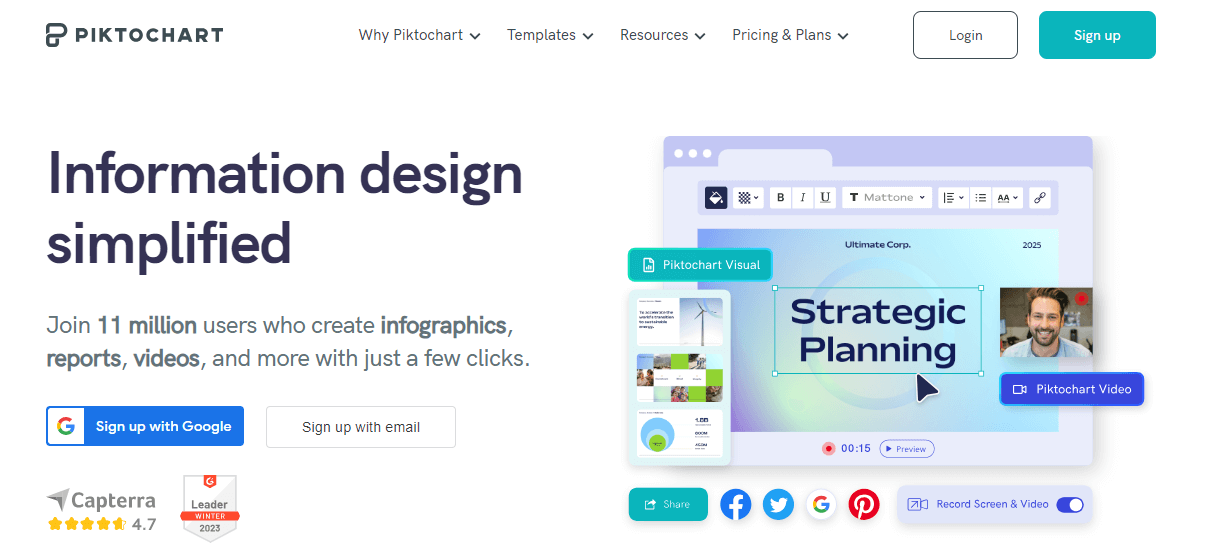
These days, people love infographics because they help avoid information overload. How? By distilling data into an easily digestible graphic. Piktochart allows people to create an infographic quickly and easily, even without design experience. It’s an incredible tool for listing presentations. With customizable templates, users can create a watermark-free infographic in just a few minutes.
Easily create infographics with Piktochart. You can use it to present the selling process, a buyer’s checklist, or the historical home prices in a specific area.
5. PicMonkey
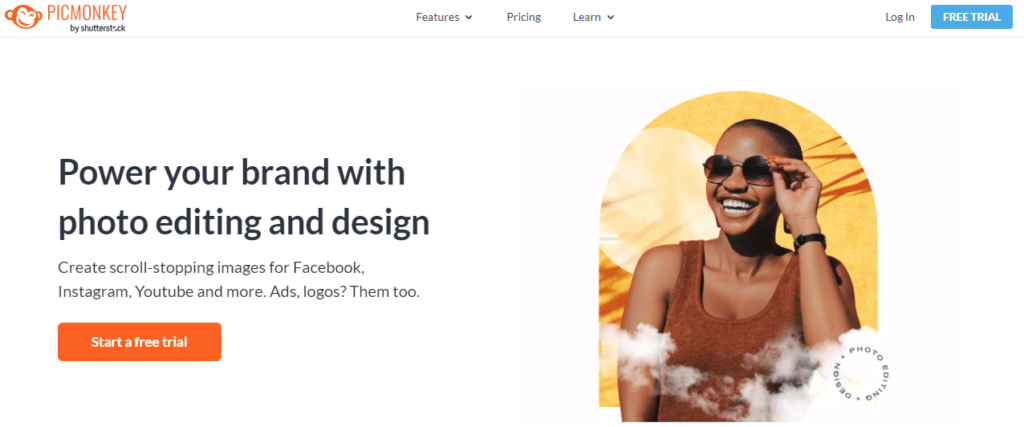
Another robust photo editing tool is PicMonkey. This tool offers editing features such as cropping, brightening, removing image backgrounds, and color filters. Aside from these typical features, the platform also provides many well-designed templates for Facebook, YouTube, and Instagram posts. You can quickly modify these templates for your social media needs.
PicMonkey offers hundreds of fonts and stock photos you can use to turn your ordinary listing presentation into an exciting one.
6. Grammarly
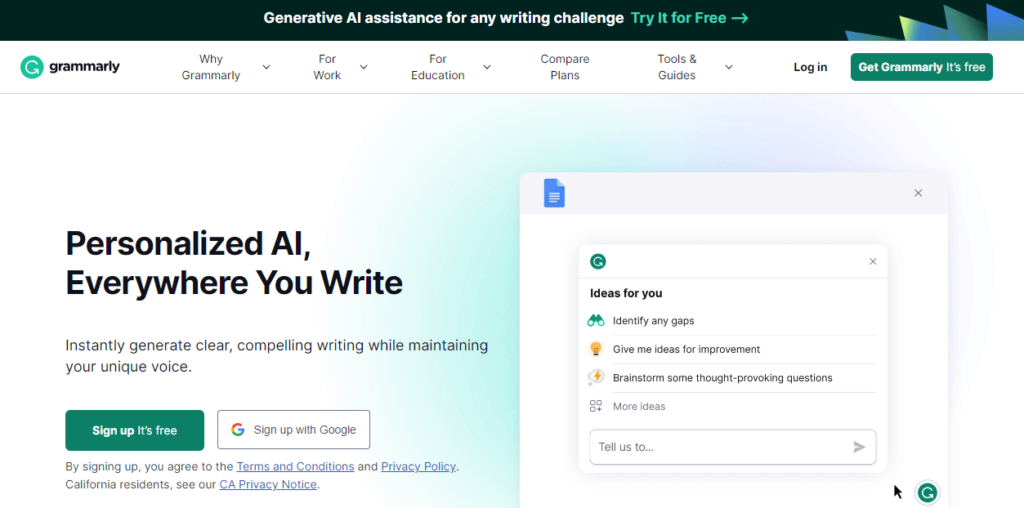
Popular editing tool Grammarly takes your copy and edits it based on your preferences. You can make your text sound informative, casual, or persuasive, depending on your brand voice. The writing tool now offers a new AI-powered writing assistant that transforms your copy to fit your writing style better. You can make it more assertive or professional.
Grammarly is a terrific addition to your listing presentation toolkit. Another great thing is that you can accept or reject its suggestions, ensuring your error-free text still sounds like you wrote it.
7. Jasper
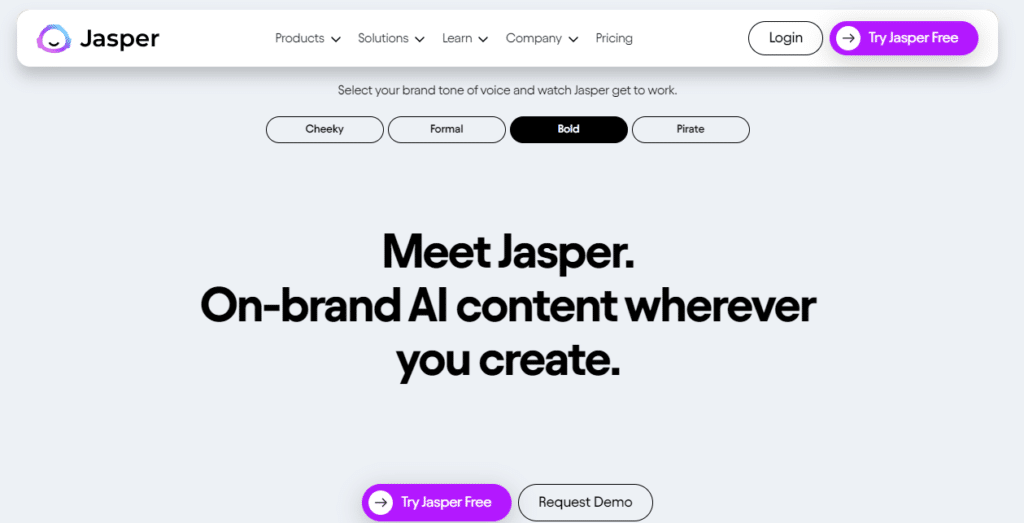
If writing isn’t your cup of tea, Jasper is another AI writing tool that can help! It lets you create engaging and compelling copy for your listing presentation. According to its website, Jasper users experience a 40% increase in content downloads and a significant reduction in the time spent writing first drafts.
Jasper helps you find the right words that encourage potential clients to choose you as their real estate agent.
8. Trafft
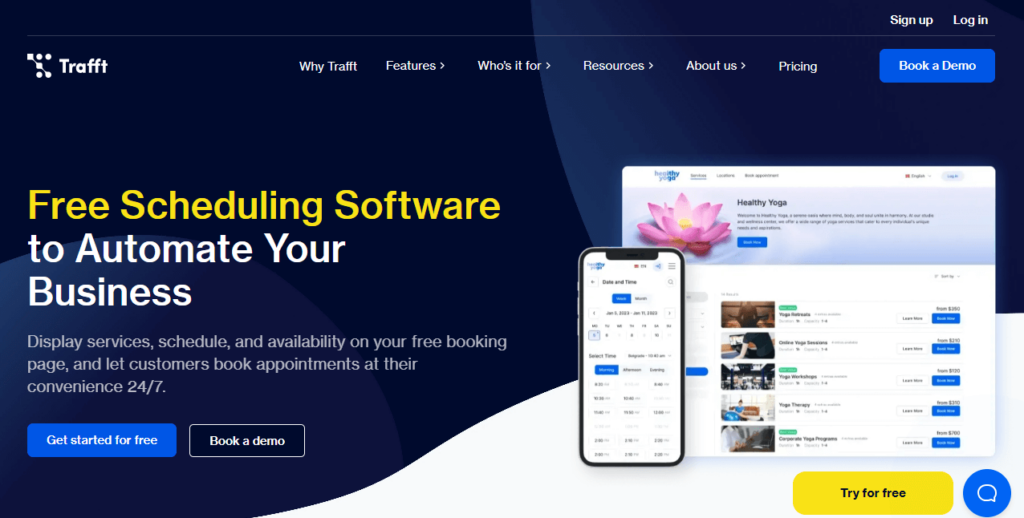
Trafft is the best online booking system for real estate agents who want to get back their time and automate repetitive tasks. You can create a stunning booking page and allow people to book an appointment with you in just a few clicks. Forget about back-and-forth emails or messaging just to set up a meeting.
With Trafft, the scheduling process becomes effortless and convenient, which encourages leads to book appointments with you. This allows agents to connect with potential clients and build stronger relationships. If you have a team with multiple real estate agents, you can also manage employees and their schedules. You can do all this using the easy-to-use and intuitive interface of Trafft.
Now that you know the best listing presentation tools, learn how to create a winning listing presentation with tips from Highnote’s real estate listing tips article. Reinforce your knowledge even more by learning how to create a compelling property listing copy.