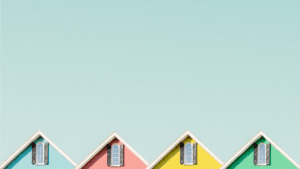Open house presentation are an incredible way to sell houses faster, get more attention for your properties, and find more potential buyers and sellers.
If you want to:
- Stand out
- Make a memorable impressions
- Want to be viewed as an industry powerhouse
You should use the Highnote platform, like hundreds of top agents do, to achieve real results. Here’s how to build an incredible Open House Lead Capture Highnote, guaranteed to make an impression on colleagues and prospects, effectively collect more leads, and close deals faster. The best part is that it’s so easy to do!
You can create a presentation from scratch or choose among the ready-to-use templates in the Highnote Resource Center.
At the top of your Highnote presentation, place an eye-catching photo of the property as your banner photo. Include all the vital information an Open House presentation needs, such as property details, a welcome message, your information, and your photo as the real estate agent who prepared the open house event. These will build a connection with the customers from the get-go.
Continue building your presentation by adding sections. Typically, the first block is what you want your open-house guests to do first. We recommend you ask them to sign in. This security measure keeps track of visitors and is a vital tool to collect contact information for future follow-ups.
Upload all the beautiful photos you have of the property into your presentation. You’ve already spent on professional photography, so use them as much as possible. Remember to include everything you want potential leads to know about the property, such as square footage, unique property details, and anything else you want to have in your presentation.
Include more information about yourself, such as your contact details and available lending information if you co-host the open house with a lender.
Add assets until your Highnote presentation has everything you need to connect with a lead, such as the property floor plan, video walk-throughs, neighborhood information, and an About Me video, if you have one. Videos are engaging and help you connect with leads and potential clients more personally.
There are no limits to how many sections you can add to your Highnote presentation. If you feel any other additional information will be valuable and useful to an open house visitor, add it. Post your Calendly or create a Connect with Me asset at the end of the presentation to allow visitors to book a meeting with you.
Here’s a crucial step you can’t miss – when you’re done creating your presentation, go to the drop-down menu above the Search bar and choose Create QR Code. Download this QR code, print it, and put it by the entrance. Ensure you have a clear sign saying, “Sign in, please scan this.”
After your visitors scan the QR code, they’ll have your beautiful digital presentation on their mobile phones they can access anytime, anywhere.
Your Open House Highnote Presentation is already above and beyond anything a typical agent will create and give to potential customers. Instead of a physical flier people can throw away once they leave the open house, leads will have your presentation at their fingertips, ready to be viewed anytime.
Even better, Highnote will instantly send you analytics about who opens your presentation and what they’re looking at, giving you valuable insights into leads that may turn into clients and what information and assets you should always include in future presentations.
Highnote creates a great user experience for your potential clients and leads – something all customers want and need. Once you start building your Highnote presentations, you can re-use them as many times as you want, swapping out materials and assets and leveraging your time – which is a big part of becoming a successful real estate agent.
Look at Highnote to see how else you can maximize this online platform.
If you’re already familiar with creating open house presentations using Highnote, learn how to create a complementary pre-listing presentation to generate interest from potential sellers by following this check-list.