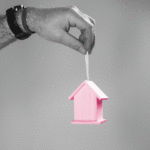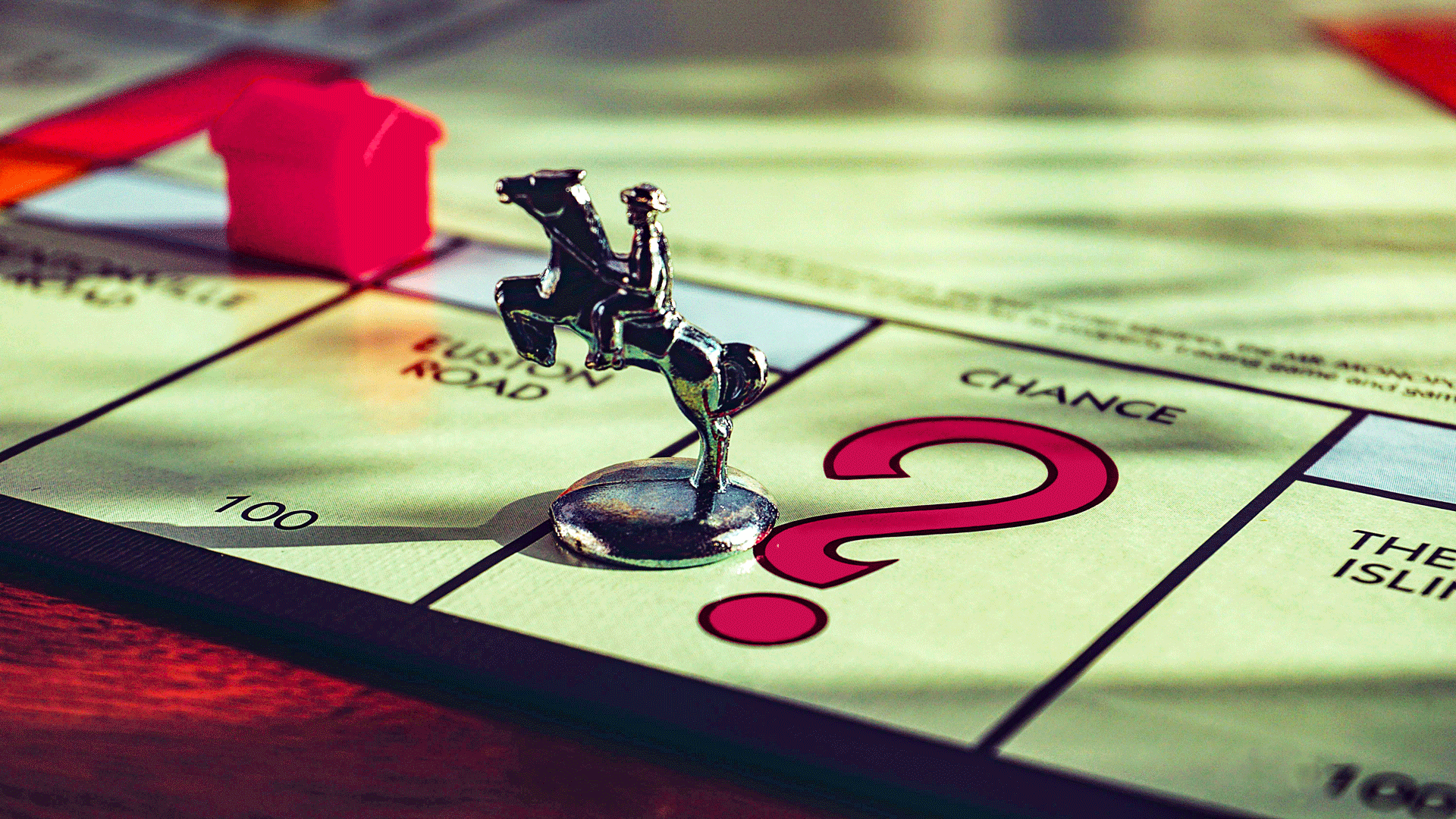Many real estate agents struggle to come up with real estate social media ideas that actually attract buyers and sellers. It’s not just about posting often—it’s about posting the right type of content that builds trust, starts conversations, and ultimately generates leads.
I’ve seen agents go from getting zero engagement to landing multiple clients per month simply by changing what they post. Instead of just sharing listings, they started posting market updates, behind-the-scenes videos, and interactive content that kept their audience engaged.
This guide will show you:
- The 5 types of high-performing social media posts every agent should use.
- Real estate social media post ideas that work for both buyers and sellers.
- The best tools and apps to make posting easier.
The 5 Types of High-Engagement Real Estate Social Media Posts
Over the years, I’ve tested dozens of different post types, and these five consistently drive the most engagement, shares, and inquiries.
Real Estate Social Media Post Ideas Overview
Post Type | Description | Example Post Ideas |
Educational Content | Position yourself as THE local industry expert by sharing valuable real estate insights. | – Home Buying 101 Tips – Short videos explaining key steps in the process. – Market Updates – Graphics or videos on home prices and mortgage rates. – Mistakes to Avoid – List-style posts for buyers and sellers. – Sales and property trends – Kitchen, bathroom, yard, trends. What property types are “hot” – Neighborhood/Area overview on what the area and neighborhood are like – shopping, walkability, parks, etc. – 10 questions to ask when interviewing a real estate agent |
Behind-the-Scenes Content | Show what happens in real estate beyond the polished listings. | – Day in the Life of an Agent – Document a busy workday. – Home Prep Process – Time-lapse videos of staging a home. – Funny Showing Moments – Share relatable, lighthearted experiences. – Prepping for an open house |
Property Showcases | Go beyond basic listing photos with engaging formats. | – 30-Second Home Tour Video – Quick walkthroughs with highlights. – Before-and-After Staging Carousel – Show transformations. – Poll: “Which Kitchen Do You Prefer?” – Engage followers with choices. – Walkability/Neighborhood – interviews with local merchants, walk to the park or shopping |
Client Success Stories | Build credibility and social proof with real client experiences. | – Video Interview with a Happy Client – Share their success story. – Just Sold Post with a Personal Story – Highlight the seller’s journey. – Screenshots of Positive Client Messages – Show real testimonials. – Key Presentation Video – video of buyer getting the keys and entering their home for the first time |
Interactive & Community-Based Posts | Increase engagement by involving your audience. | – Instagram Stories Polls – “Would you rather have a pool or a big backyard?” – Guess the Price Game – Show a listing and let followers estimate its value. – Local Business Spotlights – Feature top restaurants, shops, or attractions. Holiday Posts – showcase local/neighborhood holiday decorations |
15+ Real Estate Social Media Post Ideas You Can Use Today
Now that you have high-performing real estate social media ideas, here are plug-and-play post templates you can use immediately. These ideas work across platforms like Instagram, Facebook, TikTok, and YouTube Shorts, whether you prefer video content, carousel posts, or Stories.

Instagram & Facebook Reels / TikTok Ideas for Agents
Short-form video is one of the most powerful ways to grab attention and keep your audience engaged.
- 30-Second Home Tour – Walk through a new listing, focusing on standout features.
- 3 Things to Know Before Buying/Selling a Home – Quick tips for first-time buyers.
- Behind-the-Scenes of a Home Staging – Show the transformation process.
- The benefits of Home Staging – Walk through why a property is staged the way it is and how much more the client can get on the sale due to the staging and why.
- Market Update in 60 Seconds – Highlight real estate trends and what buyers need to know.
- Day in the Life of a Real Estate Agent– Showcase client meetings, showings, and daily tasks.
And here is how it looks like in action:
Post Type | Real Estate Social Media Post Ideas |
30-Second Home Tour | Video Script: “Welcome to [property address]. This [#]-bed, [#]-bath home features [key highlight, e.g., ‘a stunning open-concept kitchen’ or ‘a backyard perfect for entertaining’]. Listed at [$XXX], this home won’t last long. Message me for details or a private showing.” “This house is perfect for…use a real life example to make it relatable (This family room is a perfect playroom for kids). Or, “Imagine hosting the perfect dinner party in this living and room” |
3 Things to Know Before Buying a Home | Video Hook: “Thinking of buying a home? Here are three things you need to know before you start looking.” 1. Get pre-approved first—sellers take you more seriously and we’ll know which homes to show you based on going prices. 2. Avoid big purchases before closing. Don’t buy a….Do pay off…if you can 3. Don’t wave the contingencies – especially the inspections —it could save you thousands. Caption: “What’s your biggest home-buying question? Drop it in the comments.” |
Behind-the-Scenes of a Home Staging | Video Voiceover: “Here’s what goes into preparing a home for sale. First, we declutter and depersonalize. Then, we add fresh decor and lighting to make the space shine. The result? A home that attracts more buyers.” Add an estimated amount that the price will increase due to staging. Caption: “Would you stage your home before selling? Comment yes or no.” |
Market Update in 60 Seconds | Video Script: “The real estate market in [City] is changing. Homes are selling for [X%] more than last year, and mortgage rates are at [X%]. If you’re thinking about buying or selling, here’s what you need to know.” Be as specific to your FARM as possible Caption: “Message me ‘MARKET’ for a full report on home prices in your area.” Add a QR code to have viewers request additional information or set up a meeting. |
Day in the Life of a Realtor | Video Clips: Show morning coffee, driving to a listing, meeting clients, a home tour, and signing a contract. Caption: “A day in real estate—every day is different. Follow along for more behind-the-scenes.” |
Static Post & Carousel Ideas
If video isn’t your thing, carousels and single-image posts can still generate strong engagement.
- Just Listed / Just Sold Post with a Personal Touch – Share details beyond just the price.
- Neighborhood Feature – Highlight local parks, businesses, or community events.
- Homebuyer Checklist – A carousel post breaking down each step of the process.
- Home Staging Before & After – Showcase how staging impacts a home’s appeal.
- Testimonial Screenshot – Post a real client review with a caption about their experience.
Post | Real Estate Social Media Post Ideas |
Just Listed / Just Sold with a Personal Story | Caption: “This home at [address] just [listed/sold] for [$XXX]. The sellers [personal story: ‘needed to relocate quickly,’ ‘waited for the right offer,’ etc.]. The buyers fell in love with [home feature]. Thinking about buying or selling? Let’s talk.” |
Neighborhood Feature | Caption: “Thinking about moving to [neighborhood]? Here’s what makes it special—[highlight parks, restaurants, local businesses, schools]. Let me know if you want a full list of homes for sale here.” |
Homebuyer Checklist | Post Slide 1: “Thinking of buying a home? Here’s what you need to do first.” Post Slide 2: “1. Get pre-approved. 2. Set a budget. 3. Find the right agent. 4. Start touring homes. 5. Make an offer.” Caption: “Save this post for later and message me when you’re ready to buy.” |
Home Staging Before & After | Caption: “Swipe to see how staging transforms a home. The right decor helps buyers visualize the space, leading to faster and higher offers. Would you stage your home before selling?” |
Testimonial Screenshot | Caption: “Another happy client. [Client’s first name] was looking for [home type] in [location] and found the perfect home in just [timeframe]. If you’re thinking of making a move, let’s talk.” |
Upcoming Events | Caption: Check out these upcoming events/activities near (neighborhood) this weekend. |

Story & Engagement Post Ideas
Instagram and Facebook Stories create quick, interactive ways to connect with your audience.
- Poll: “Which kitchen style do you prefer?” – Show two home interiors and let followers vote.
- Q&A: “Ask me anything about buying or selling!” – Use the question sticker to collect inquiries.
- Behind-the-Scenes of an Open House – Share real-time video snippets.
- This or That: “Would you rather have a home with a pool or a bigger backyard?”
- Countdown to an Open House or Market Update Video – Build anticipation.
- Development or Condo Complex showcase/feature –show amenities in an entire development or building
- Charity events/activities– Share post about charity events in your area or one that you’ve hosted
Each of these posts is designed to boost engagement and generate real estate leads by providing value, encouraging interaction, and showcasing your expertise.
Post | Real Estate Social Media Post Ideas |
Poll: “Which kitchen style do you prefer?” | Question: “Do you love modern kitchens or classic styles? Vote below.” Options: “Modern / Classic” |
Q&A: “Ask me anything about buying or selling!” | Question Sticker: “What’s your biggest concern about the current market? Ask me anything.” |
Behind-the-Scenes of an Open House | Story Slide 1: “Getting ready for today’s open house at [property address].” Story Slide 2: “Tour starts at [time]. Stop by or message me for details.” |
This or That: “Would you rather have a home with a pool or a bigger backyard?” | Question Sticker: “Which would you choose? Comment below.” |
Countdown to an Open House or Market Update Video | Countdown Timer: “Market update drops tomorrow. Get ready for the latest trends in [city].” |
Upcoming Activities/Events near XX this weekend | Create a story slide for each event |
Real Estate Social Media Post Ideas for Buyers and Sellers
Not all content should be one-size-fits-all. Buyers and sellers have different needs, and your social media should reflect that. By tailoring your posts to each audience, you’ll attract more qualified leads and keep your content relevant.
Here’s a breakdown of high-performing real estate social media posts specifically for buyers and sellers, with ready-to-use templates.
Social Media Post Ideas for Buyer
Post Idea | Template |
First-Time Buyer Myths Debunked | Caption: “Thinking about buying your first home? Don’t let these myths hold you back. Myth #1: You need 20% down. False—many buyers qualify with as little as 3%. Myth #2: Renting is always cheaper. False—monthly mortgage payments can be lower than rent. Myth #3: You can’t buy with student loans. False—lenders look at your debt-to-income ratio, not just your loans. Drop a comment if you’ve heard any of these myths before!” |
Renting vs. Buying | Post Slide 1: “Should you rent or buy? Let’s compare.” Post Slide 2: “Renting: No maintenance costs, but no equity.” Post Slide 3: “Buying: Builds wealth over time, but requires upfront costs.” Caption: “Which one makes sense for you? Message me if you want to see if buying is the right move.” |
Checklist for Buying a Home | Caption: “Buying a home can feel overwhelming, but breaking it into steps makes it easier. Here’s your homebuyer checklist:
Save this post for later and reach out when you’re ready to start your search.” |
Market Updates | Video Script: “Let’s talk about the [city] real estate market predictions and trends. Right now, the average home price is [$XXX], and interest rates are at [X%]. What does this mean for buyers? Homes are moving fast, but there are still great deals out there. If you’re thinking of buying, now is the time to start your search. Message me to learn more.” |
Neighborhood Spotlights | Caption: “Looking for the perfect neighborhood? Check out [Neighborhood Name]. Here’s why my clientsbuyers love it: – Top-rated schools – Great restaurants and shops – Short commute to [City/Downtown] Thinking of moving here? Let’s chat!” |
Downsizing Tips | Caption: “Looking for a smaller home? Check out (neghborhood). Here’s why my clients love it! |
10 Questions to ask when interviewing a real estate agent | Caption: “Thinking about buying a home? Here are the questions to ask when interviewing an Agent |

Social Media Post Ideas for Listings
Post Idea | Template |
Home Staging Tips | Caption: “Why staging helps sell your home for top dollar”Want to sell your home faster and for top dollar? Staging makes a huge difference. Here’s whyHere are my top three tips: Here’s why: 1. Declutters—Less is more when it comes to staging a home – makes rooms look biggerhome staging. 2. Brightens up—Open the blinds, drapes and add light fixtures to make rooms feel lighterbigger. 3. Add neutral decor—Buyers need to picture themselves in the home and a good home staging showcases possibilities, not a specific style. Need help preparing your home for sale? Message me !firs!t” |
What Adds the Most Value to Your Home? | Post Slide 1: “Thinking of selling? Here’s what adds the most value to your home.” Post Slide 2: “1. Kitchen updates – Even small upgrades like new hardware can help. 2. Curb appeal – A fresh coat of paint and landscaping goes a long way. 3. Energy-efficient upgrades – Smart thermostats and windows attract buyers.” Caption: “Planning to sell? Let’s talk about how to maximize your home’s value.” |
Seller Mistakes to Avoid | Caption: “Selling your home? Avoid these costly mistakes:
Want a smooth selling experience? Let’s chat!” |
Behind-the-Scenes of a Listing Shoot | Video Script: “Ever wonder how we make your home look amazing online? Here’s a behind-the-scenes look at today’s listing photoshoot. We adjust lighting, stage each room, and capture the best angles to make sure your home stands out. Thinking of selling? Message me to get started.” |
Just Sold with a Personal Story | Caption: “Another successful sale! My clients [first names] needed to sell quickly because [reason: relocating, upgrading, downsizing]. After staging and strategic marketing, we sold their home in [X] days for [X%] over asking. Thinking of selling? I’d love to help!” |
Why This Works
By targeting real estate social media content directly to buyers and sellers, you make it more relevant, which increases engagement and lead generation. A first-time buyer isn’t interested in home staging tips, and a seller doesn’t care about renting vs. buying posts.
Using buyer and seller-specific content helps you connect with the right audience and position yourself as an expert in every stage of the real estate process.
Target your message to the right types of buyers or sellers, by understanding your market. Areas for move-up buyers should have messages targeted to families. 55 and over communities should talk about amenities and downsizing.
Tools to Transform Real Estate Social Media Ideas into Reality
If keeping up with social media feels overwhelming, try this approach:
- Create a calendar and start with evergreen/holiday content: Evergreen content are posts that can run at any time. Then pick a theme for each of the days you plan to post. Listing Tuesdays, Featured listing Wednesday’s etc. You can always add time-sensitive posts later.
- Plan one month of content in one sitting – Use Trello or Google Calendar to map out post ideas – and take care of the evergreen ones.
- Batch record videos and create graphics – Spend one day filming and designing content in Canva or video editing tools.
- Use AI to generate captions and ideas – No more second-guessing what to post.
- Schedule everything in advance – Set it and forget it with Later or Meta Business Suite.
- Engage with your audience daily – Set aside 10-15 minutes to respond to comments and DMs.
One agent I worked with used to struggle with social media because it felt like another full-time job. Once she started batching content, scheduling ahead, and using AI tools, she was able to stay visible online while spending 75% less time on social media. And, if you don’t have time, find someone to help you. High school and college students are often looking for a part-time job – and they’re experts at social media. You provide the content and let them bring it to life!
It’s not just about posting—it’s about converting views into real clients. These tools help with engagement, lead capture, and follow-ups.
- ManyChat – Automate Instagram and Facebook DMs to capture leads from social media posts.
- Linktree & Taplink – Create a single bio link that directs followers to home listings, consultations, and resources.
- Google Forms – Use in stories or posts to collect buyer and seller inquiries quickly.
Short-form video dominates real estate social media marketing, but it doesn’t have to be time-consuming. These apps help you create engaging content in minutes.
- CapCut & InShot – Mobile-friendly video editors with text overlays, transitions, and music.
- Veed.io – Add subtitles, auto-transcribe, and create polished videos effortlessly.
- Adobe Premiere Rush – Advanced video editing with professional features for listing tours.
And when the content is ready, you don’t need to be glued to your phone 24/7. Scheduling tools help you plan posts in advance so you can focus on selling homes.
- Meta Business Suite – Manage Facebook and Instagram posts, stories, and ads in one place.
- Later & Buffer – Batch schedule content across multiple platforms and track performance.
- Google Calendar + Trello – Organize content ideas and create a simple posting schedule to stay on track.