Are you always on the lookout for new tools on how to improve your business, including how to better your employee training? We’re about to dive into something that’ll make your employee training sessions much easier – Highnote!
Employee training is crucial if you want to keep up with industry trends, encourage growth, and level up your employees’ skills. Training your employees is an essential part of growing your business which helps lead you toward success. Highnote can help you attain all these by allowing you to create presentations quickly and easily for your employee training programs.
Let’s look at how Highnote can revolutionize how you train your awesome team.

Offers Flexibility and Access
- Customize Away – You can create tailor-made training materials for your employees. Different teams, different needs – no problem. Create content that suits each team like a glove. Personalized learning? Different levels? Specific topics? Create a different Highnote for each team and role’s unique needs.
- Access Anytime, Anywhere – Whether your employees are ten feet away from you or working remotely, your training materials are just a click away. Digital sharing means your team can dive into your Highnote presentation from home or their favorite cafe. This also means they can review the materials anytime they need to. Once they have the link to the Highnote, they can open the presentation anytime.

Customized Training Modules
- Tailored Content – Use Highnote to create training modules tailored to specific teams or roles. Each presentation can address each team’s unique requirements, which optimizes the learning experience. Because Highnote is so easy to use, creating several training modules is a breeze, especially if you have the training information and content ready beforehand.
- Progressive Learning – You can use Highnote to create modules that cater to different levels and with increasing complexity. For example, one Highnote presentation can be about basic concepts, while another can be about more advanced concepts. You can organize several training programs into different Highnote presentations. Having a specific Highnote for each training level helps ensure a gradual and effective learning curve for your employees.

Provides Consistency
- Consistent Content Delivery – Using Highnote also makes creating consistent training materials with visual unity easy. Consistency is crucial, especially when sending materials to a remote team or conducting multiple training sessions at different levels. Your team members can access each Highnote presentation through a link, so there’s also no need to send various PDFs, Google Slides, and other files. Everything can be found in a specific Highnote presentation.
- Consistent Appearance – Thanks to Highnote, your training materials can have a consistent look and feel, which is also important when it comes to implementing training programs. If your training materials are found on different files, in different formats, and have different flows, your employees are likely to get confused with the content. With Highnote, it’s easy to create presentations that have a uniform flow and format so your team members know what to expect each time they receive training materials.
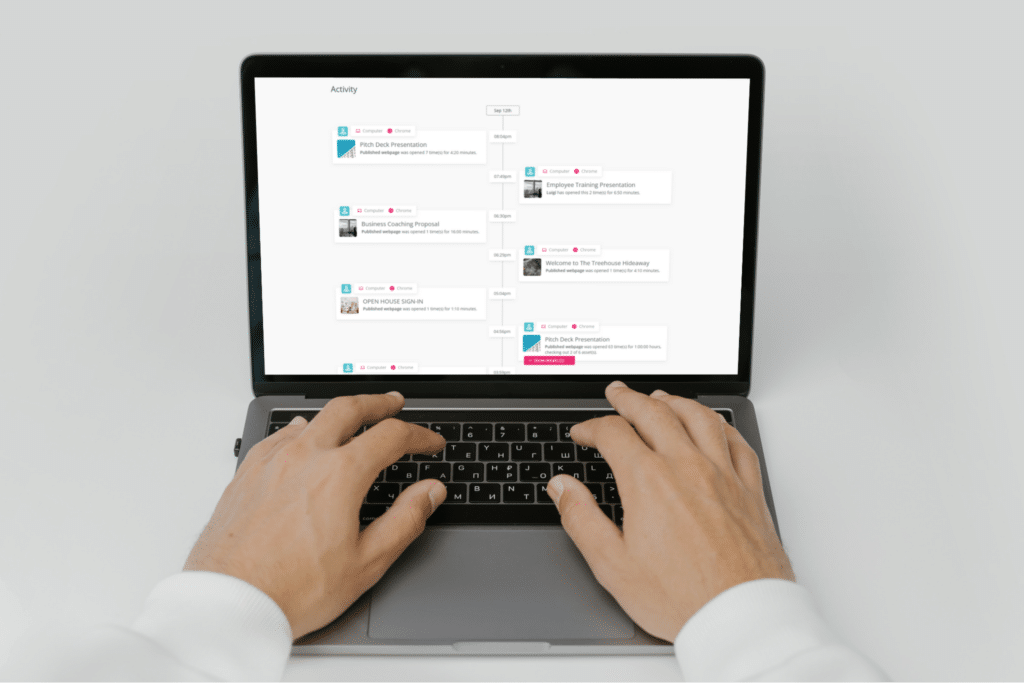
Instant Feedback
- Real-time Analytics – Highnote notifications and analytics lets you know how many times your presentation has been viewed and by who, giving you instant information on how well your training materials are doing. You’ll know which team member has gone through the materials and who may need an extra reminder to open them and complete the training module.
- Instant Improvement – Based on the data you receive from Highnote, you’ll also know what part of your training needs improvement, if any. For example, if a particular Highnote is opened multiple times by the same person, the employee may be having a challenging time with the materials and you need to get on a quick call with them. If there’s a call to action in your Highnote that no one is doing, you’ll realize there may be some tweaking needed for that presentation.
To put it simply, employee training is a crucial investment that offers numerous benefits for both employer and employee. From enhancing skills to improving productivity and encouraging innovation, internal training is a win-win for everyone. Remember, we live in a fast-paced digital world where there’s always something new to learn. Companies that prioritize training are the ones that thrive and lead the way into the future.
With Highnote, creating the best training presentations and materials is quick and easy, allowing you to put together valuable training materials for your team that will foster growth and success, for both your business and yourself.








